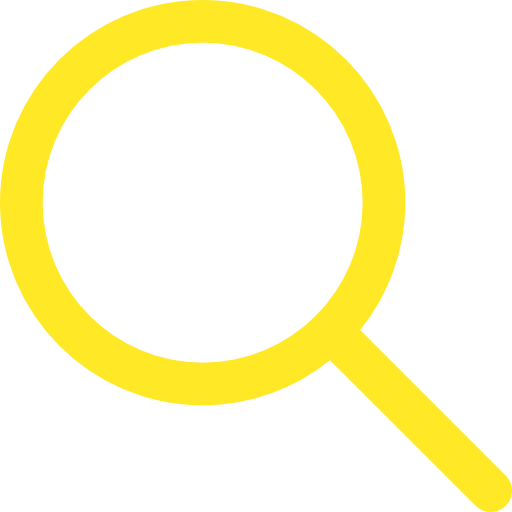| |
Information about activation and plans
Requirements |
| |
| Apple Watch Series 4 (GPS + Cellular) with WatchOS version 7 or later |
| |
| iPhone 6s or later running iOS 14 or later, and the latest carriersettings (see below for instructions) |
| |
| A 1O1O cellular plan. See below for eligible plans |
| |
How to activate cellular service on Apple Watch Series 4 (GPS + Cellular) or later
|
| |
| GOOD NEWS! Your iPhone and Apple Watch Series 4 (GPS + Cellular), or later, can use the Apple Watch Family Sharing Service, enabling you to assign an Apple Watch to a family member using your own iPhone. You can select the relevant mobile number during the subscription process. |
| |
- Apple Watch Series 4 (GPS + Cellular) or later has an eSIM (embedded SIM) in it so there's no need to get a SIM card or transfer the SIM from another device.
- When you pair your Apple Watch to your iPhone, you will be prompted to set up cellular service and guided through a few simple steps.
- Be sure to have your username/ID and password/code on hand.
- If you don't see a plan during set up, contact us and we can help you find one that works for you.
- If you choose not to set up cellular service during the initial Apple Watch set up process, you can always go back later to the Apple Watch app on your iPhone and select Cellular under My Watch to sign up.
|
| |
How to activate cellular service for corporate customers?
|
| |
- For corporate customers, please call your account manager, or call 1O1O Corporate Account Service Hotline: 2871 1010.
|
| |
1. What you need to get started with Apple Watch with Cellular
|
| |
- Compatible iPhone models includes iPhone 6s and newer models. Your iPhone needs to be on iOS (Version 14 or later). To check or download the latest software version on your iPhone, go to Settings > General > Software Update. You will also need the latest carrier settings. On your iPhone, tap Settings > General > About and follow the prompt to update to the latest carrier settings.
- Your Apple Watch Series 4 (GPS + Cellular) or later needs to be on WatchOS version 7 or later.
- An Eligible cellular service plan from 1O1O
- Your iPhone and Apple Watch must both use 1O1O
|
| |
2. How do I find out if my service plan is eligible to subscribe to the watch plan?
|
| |
- An eligible post-paid service plan is required on the iPhone that you want to use with your Apple Watch.
- To check if your service plan is eligible, dial *163# using the iPhone that you want to use with your Apple Watch. You will receive an SMS with eligibility information.
|
| |
3. How to subscribe and activate the service?
|
Set up mobile data on your Apple Watch with Cellular
|
Step 1:
From iPhone:
- Open 'Watch' app to pair your Apple Watch
- Tap 'My Watch' from bottom left of 'Watch' app
- Tap 'Mobile Data'
- Tap 'Set Up Mobile Data'
- Tap ‘Subscribe’
|
Step 2:
- Type in password of your mobile number
- Tap ‘Continue'
|
Step 3:
- Select ‘Apple Watch Family Setup @ $28/month (voice and data shared with mobile service plan)’
- Read and accept the 'Terms and conditions'
- Tap ‘Next’
|
Step 4:
- Select desired mobile watch number or refresh mobile number
- Agree to the Terms & Conditions
- Tap “Submit”
|
Step 5:
- Wait for the “Successful subscription”message
- Tap 'OK' when finish'
|
Step 6:
- Return to the 'Watch' app
- If you see 1O1O / csl
 icon next appears under DATA PLAN then your Apple Watch is successfully connected. icon next appears under DATA PLAN then your Apple Watch is successfully connected.
|
|
| |
Wireless Network support
|
| |
| Apple Watch seamlessly connects to the cellular network whenever it's not connected to a nearby iPhone or Wi-Fi access point. Apple Watch Series 4 (GPS + Cellular) or later supports voice and data over LTE. |
| |
Roaming
|
| |
| Roaming outside your provider network coverage area is not available for Apple Watch Series 4 (GPS + Cellular) or later even though your iPhone plan may support roaming. However, you will continue to be connected when your Apple Watch is in proximity of your iPhone or connected to Wi-Fi. |
| |
| Learn more about Apple Watch at www.apple.com/watch. Visit www.apple.com/support/watch for additional support. |
| |
Apple Watch Family Sharing Service (“Service”) Terms and Conditions (“Service”) Terms and Conditions
|
| |
- To use the Service you must have an eligible csl / 1O1O mobile service plan (“Service Plan”), a compatible Device with WatchOS 7 or above, and a compatible iPhone with iOS 14 or above to setup.
- Apple ID in the Apple Watch must be set up as a family member of the Apple ID in the iPhone.
- Data usage of the Service will be deducted from the Service Plan of your iPhone.
- You can make or receive calls from the Device using the mobile number inside the Device.
- You can only use the Service with one Device at a time. If you want to connect to another Device, you can connect your Device to the Service via “Watch” app on your iPhone. Alternatively, you can purchase an additional Service to use with the new Device on your iPhone.
- You can purchase up to a maximum of five (5) Services (MAX: 6) under the same mobile number.
- If you are subscribing to a Multi-User Service Plan (“MUP”) with 6 SIM cards (1 Primary SIM Card and 5 Secondary SIM Cards), you can totally purchase up to maximum of 10 “Service” only under all your mobile numbers in your MUP.
- The Service does not support international roaming.
- For mobile number porting service subscription, the register please visit any of our shops in person.
- If you terminate the Service Plan of your iPhone, you are required to terminate the Service of your Device by calling our customer service.
- The Service is subject to the Mobile Service Agreement of CSL Mobile Limited, please visit www.hkcsl.com/en/mobile-service-agreement-consumer-customers/.
- If there is any inconsistency between the Chinese and English versions of these terms and conditions, the English version shall prevail.
|