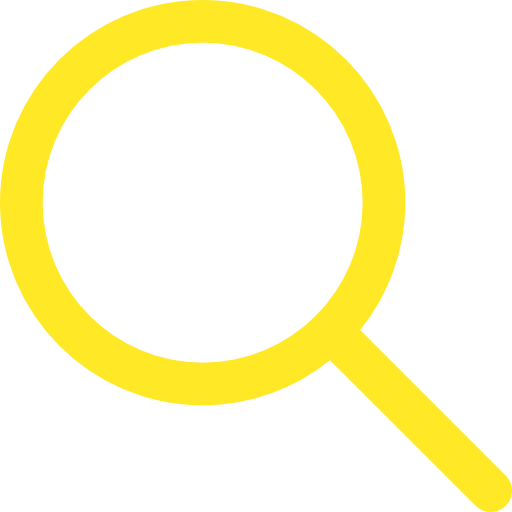1O1O payment methods
Autopay via credit card or bank account
- Apply for credit card autopay by downloading and completing Credit Card Direct Debit Authorisation for Bill Payment, then follow instructions on the form to submit. The autopay service will come into effect from the next bill date.
- Apply for bank account autopay by downloading and completing Direct Debit Authorisation for Bill Payment through Bank A/C, then submit the form to the bank concerned. It takes about four to six weeks to process. You will be notified by your bank once your application is completed.
PPS
(payment transaction updated in 2 working days)
| Merchant name | CSL Mobile Limited |
| Merchant code | 57 (Bill type: 01) |
| 1) PPS by Phone | 18031 |
| 2) PPS by Internet | www.ppshk.com |
| 3) PPS on Mobile | Download "PPS on Mobile" app |
| 4) PPS Hotline | 900 00 222 329 |
Automated Teller Machine
(payment transaction updated in 2 working days)
- ATM
Use your ATM card to settle your bill at any ATM labeled “Bill Payment Service” by selecting “CSL Mobile Limited” as the merchant. Enter “01” for bill type, then the account number. - Jetco
Pay your bill at any ATM labeled “Jet Payment” by selecting “PCCW” as the merchant, then enter your account number.
Faster Payment System (FPS) (for personal customers only)
(payment transaction updated in 2 days)
- Opt for "Pay with FPS" using a participating bank's FPS app to scan the FPS QR code on your bill to make payment.
Online/mobile bill payment
(payment transaction updated in 2 days)
Use Tap & Go, PPS, FPS, Visa/MasterCard/UnionPay, Octopus, PayMe , AlipayHK or WeChat Pay HK to pay bill via 1O1O app/website:
- 1O1O app
Log into the 1O1O app, access “Bill” and pay your bill. - 1O1O website
Log into www.1010.com.hk, go to "My Account" and click “View Bill”. Then pay your bill.
In Person
(payment transaction updated in 2 days)
- Please present the QR code under My HKT/ 1O1O app or take your bill to 7-Eleven for cash payment.