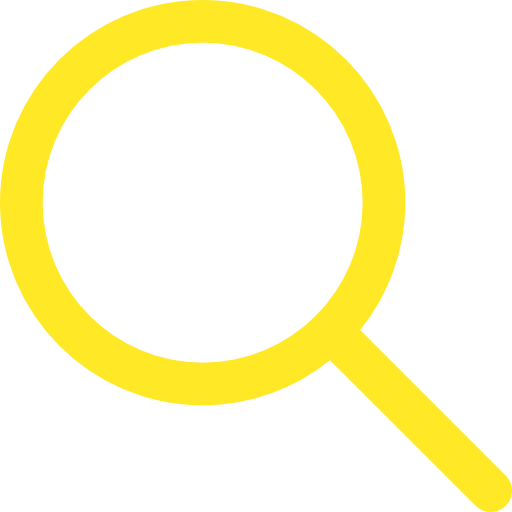VoLTE
How to activate the VoLTE function of the handset
iPhone (iOS 13):
(1) How to Turn ON VoLTE in iPhone 7
(1) How to Turn ON VoLTE in iPhone 7
Samsung (Android 10 & 11):
Method : Via handset Setting
Method : Via handset Setting
LG (Android 10):
Method : Via handset Setting
Method : Via handset Setting
Sony (Android 12):
Method : Via handset Setting
Method : Via handset Setting
Huawei (Android 10):
Method : Via handset Setting
Method : Via handset Setting
Huawei (EMUI 14 & 15):
Method : Via handset Setting
Method : Via handset Setting
OPPO (Android 15)
Method : Via handset Setting
Method : Via handset Setting
Xiaomi (Android 15)
Method : Via handset Setting
Method : Via handset Setting
Asus (Android 15)
Method : Via handset Setting
Method : Via handset Setting
Motorola (Android 14)
Method : Via handset Setting
Method : Via handset Setting