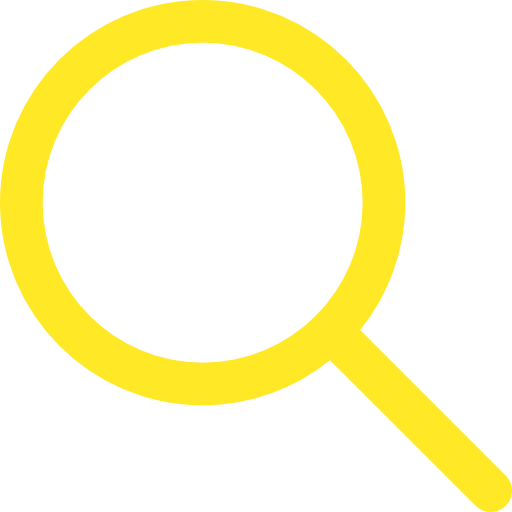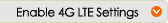| Enable 4G LTE Settings |
| How to enable 4G function on 4G LTE supported iOS Devices | |
| • Please follow the steps below to enable 4G LTE function on your iPhone | |
| Step 1: Select Settings in the home screen | Step 2: Select Cellular |
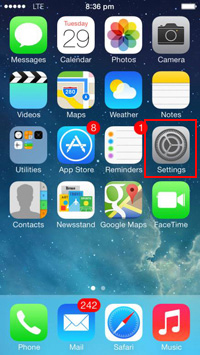 |
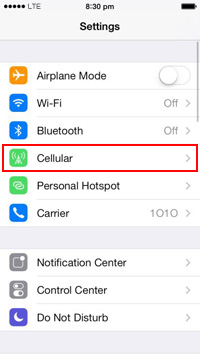 |
| Step 3: Tap Enable 4G | |
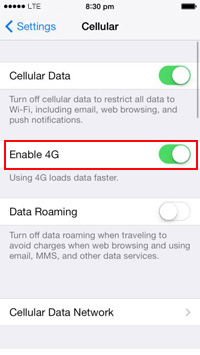 |
|
| How to enable the 4G function on the LTE supported Android Devices | |
| This is an example of Samsung GALAXY Note3 setting. Each device may have different user interface, so the steps may be different, user may check with the device manufacturers for details. | |
| Step 1: Go to Settings > More Networks > Mobile networks > Network mode | Step 2: Select LTE/WCDMA/GSM (auto connect) to enable the 4G feature |
 |
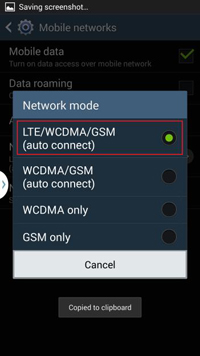 |
| Click here to learn more about the mobile device network settings | |