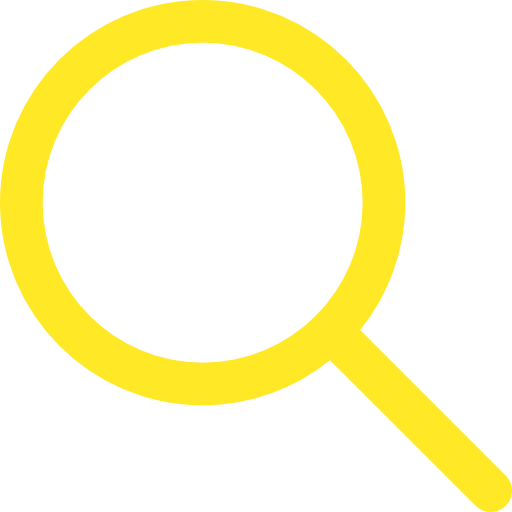AIRCRAFT
DATA ROAMING SERVICE
1O1O is privileged to present the Hong Kong’s first in-flight data roaming pass! For a fixed daily charge, you can enjoy 24 hours’ hassle-free in flight data roaming service. With the data roaming pass, available aircraft roaming networks AeroMobile, you can use mobile phone to browse the web, send/receive email, keep in touch with friends and family, check and confirm booking for your trip. So sit back, relax, and keep in touch while in flight. Bon voyage!
Service Benefits
Stay connected
Stay connected with friends and family on the ground
No bill shock
Instant data roaming when
^set up at 1O1O App required
Value for money
Enjoy 24 hours’ hassle-free in flight data roaming at a fixed rate
Coverage and charges
| Data Roaming Pass1 |
Premium Data Roaming Pass2 |
| Aircraft roaming | $98 | $198 |
| 1 | The Mobile Data roaming available for this service is 1GB per day, after which the data transmission speed will be capped at 512kbps. |
| 2 | The Mobile Data roaming available for this service is 2GB per day, after which the data transmission speed will be capped at 512kbps. |
| Purchased Data Roaming Package* |
| $88/1 pass | $168/2 passes | $328/4 passes |
*Exclusive offers only on 1O1O App
Download Now:
AIRLINES served by the two aircraft roaming networks:
AIRCRAFT DATA ROAMING PASS
User Guide
How to activate free pass
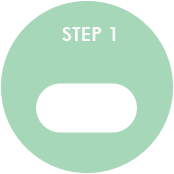
Switch off “Airplane Mode”
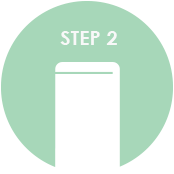
Connect to the AeroMobile network.
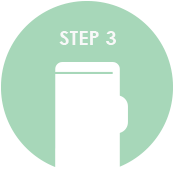
Click the free link in the SMS
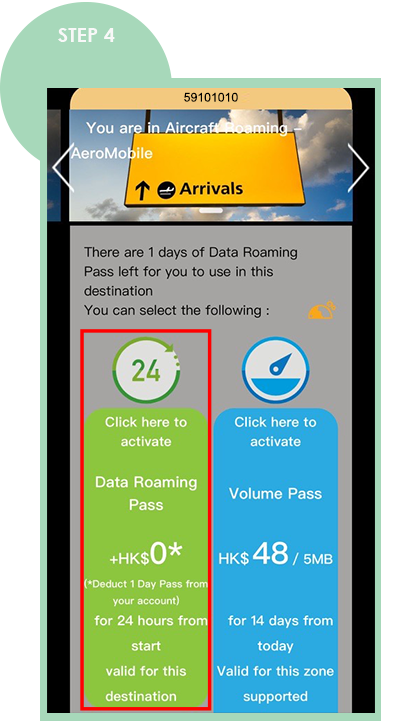
Select Data Roaming Pass.
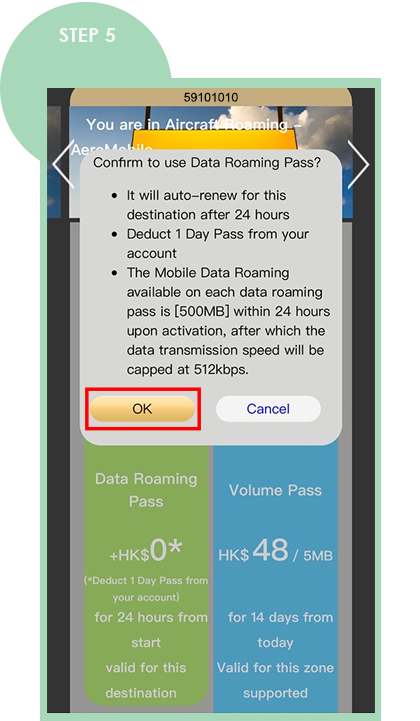
Confirm to use.
How to purchase & activate the pass
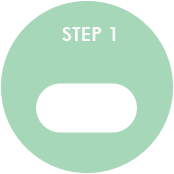
Switch off “Airplane Mode”
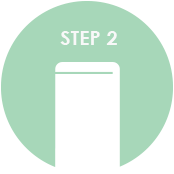
Connect to the AeroMobile network.
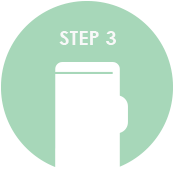
Click the free link in the SMS
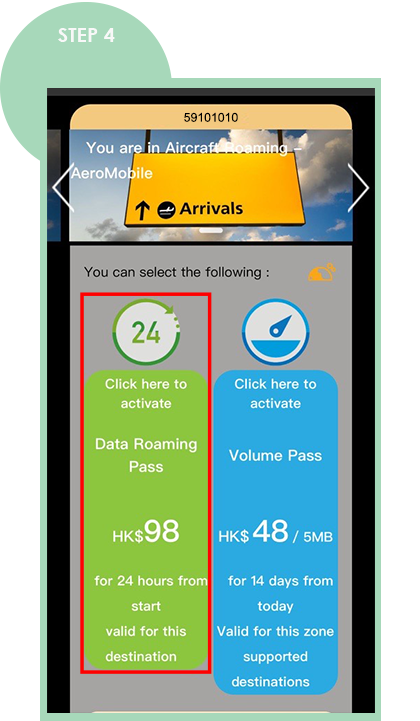
Select Data Roaming Pass.
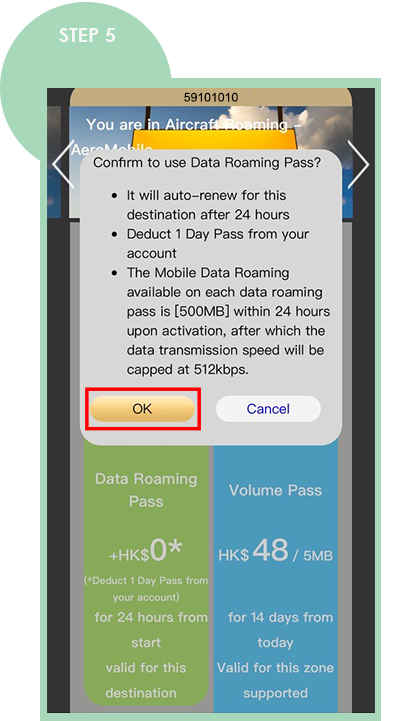
Confirm to purchase and use.
| In-flight Data Roaming Pass is charged per aircraft roaming network. If your journey involves 2 flights which are served by different aircraft roaming networks, you will be charged 2 Passes even within a day (24 hours upon usage). | |
| Important things to note for aircraft roaming: | |
| 1. | The cabin crew will announce when aircraft roaming is available. Please follow in-flight instructions as to when to switch off “Airplane Mode” and switch on “Data Roaming”. |
| 2. | Availability of aircraft roaming service depends on aircraft types. Please check with airlines for details before travel. |
| 3. | Please be considerate if you have to make/receive a call (extra charges required, please click here for details.)as it may cause disturbance to other passengers. |
| 4. | You are recommended to switch off automatic software updates over cellular data on your devices as this may slow down the speed of your in-flight data roaming. |
FAQ
| 1. | Which airlines are compatible with the in-flight data roaming pass? |  |
The available networks are AeroMobile. The service is currently available on certain aircraft run by various airlines.
Popular airlines that support aircraft roaming (for reference only):
| AeroMobile |
| AER LINGUS |
| AIR BELGIUM |
| ASIANA AIRLINES |
| BIMAN BANGLADESH AIRLINES |
| CATHAY PACIFIC |
| EGYPTAIR |
| EMIRATES |
| ETIHAD AIRWAYS |
| EVA AIR |
| ITA AIRWAYS |
| KUWAIT AIRWAYS |
| LUFTHANSA |
| MALAYSIA AIRLINES |
| SAS SCANDINAVIAN AIRLINES |
| SINGAPORE AIRLINES |
| SWISS |
| TAP AIR PORTUGAL |
| TURKISH AIRLINES |
| UZBEKISTAN AIRWAYS |
| For details, please refer to below website: http://www.aeromobile.net/airlines/ |
| 2. | When can I use the in-flight data roaming pass? |  |
Passengers normally cannot use mobile phones when the plane is taking off or landing. When cabin crew announces that mobile phones can be used, you can switch off “Airplane Mode” and switch on “Data Roaming” .Your phone will automatically logon to the available roaming network.
| 3. | What are the differences between the in-flight pass for aircraft roaming and in-flight Wi-Fi? |  |
Aircraft roaming is an automatic service offered by 1O1O. You can use it on your phone with a 1O1O SIM just as you are roaming overseas in locations such as Thailand.
| Supplier/ operator | Payment method | Handset/ device setting | |
| Aircraft roaming | 1O1O | 1O1O bill | No setting required |
| In-flight Wi-Fi service | Please check with airline for details | Normally by designated credit card | - Setting required - Dependent on airline - For details, please ask the crew member |
| 4. | What speeds can I expect? |  |
Aircraft roaming networks currently support 3G (AeroMobile). Data speed may vary depending on device and the air travel regulations.
You are advised to disable any automatic software updates on your smartphone, tablet or laptop, as they may hog the bandwidth supplied by your connection, thereby lowering your data speed.
| 5. | If my journey comprises different airlines or aircraft – such as flying from London to Hong Kong and transfer flight via Dubai – how will I be charged for the in-flight data roaming pass? |  |
| Scenario | Number of pass charges |
1. Within the data roaming pass validity period (within 24 hours of data roaming pass activation) and if your flights are served by the SAME aircraft roaming network |
ONE pass charge |
2. Within the data roaming pass valid period (within 24 hours of data roaming pass activation) and if your flights are served by DIFFERENT aircraft roaming networks |
TWO passes charges |
Data Roaming Pass customers should check status of their subscription plans via 1O1O app.
| 6. | Which airlines offer the in-flight roaming service to 1O1O customers? |  |
You can currently use the AeroMobile roaming networks. Simply check the list of airlines served by these two roaming networks listed in question 1. above. The cabin crew will announce when aircraft roaming is available. Please follow in-flight instructions as when to switch off “Airplane Mode” and switch on “Data Roaming”
| 7. | What services are available from the in-flight data roaming pass? |  |
Aircraft roaming supports voice, SMS and data. In-flight data roaming pass covers data usage on aircraft roaming networks.
| 8. | Can I get connected immediately once I enter the aircraft? |  |
Availability of aircraft roaming depends on the airline and the type of aircraft. The cabin crew will announce when aircraft roaming is available. Please follow in-flight instructions as when to switch off “Airplane Mode” and switch on “Data Roaming”.
| 9. | How do I log onto aircraft roaming service while in flight? |  |
As long as you have activated the roaming service, your mobile device will automatically logon to an aircraft roaming network. Please ensure “Airplane mode” is turned off and network setting is in “Auto” mode.
| 10. | I am a prepaid customer, so can I use the in-flight data roaming pass? |  |
No. The in-flight data roaming pass is only available to designated 1O1O postpaid customers.
| 11. | How do I get the most out of my data allowance when using the in-flight roaming service? |  |
You are advised to disable automatic software updates on your smartphone, tablet or laptop because they could slow down the data applications you use.
| 12. | How do I know when the aircraft roaming service has been switched off? |  |
Before landing, the cabin crew will inform you to get prepare for landing. Please follow instructions to switch off your mobile device or enter “Airplane Mode”.
Call the 1O1O Product Hotline on 2988 1010 or visit a 1O1O Center for details.